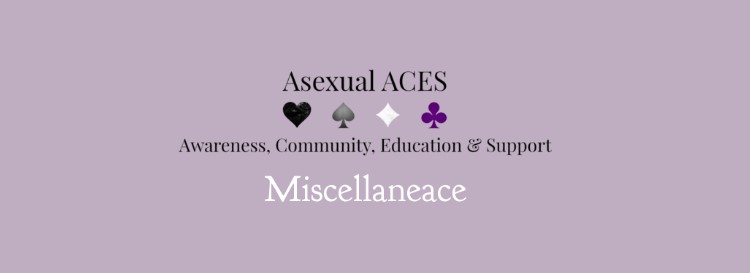How do I register?
You have two options:
1. Sign in with facebook. Click the log in facebook button , confirm it and you’re in. Now you have to answer some basic questions about you and set up a password.
2. Register with an email. Click register, insert the username you want to go by and your email address. You’ll get an email to that email address with a link to set up your password. Click on the link and change the preset password to the password you want to use. That’s it. You’re registered. Now you can log in and set up your profile.
My images appear sideways, how can I fix it?
It’s likely that you took the photo sideways and the computer recognizes it as the right way, even after you turned it around. To fix that, open your image (with paint for example) and save it the way you want it to be displayed. Upload it again. It should show up correctly now.
When I fill in any of the text boxes and save the profile, why does it delete everything?
The text boxes don’t accept paragraphs. If you press enter in the text boxes and save the update, it’ll all disappear. You can get to the next paragraph by pressing the space bar repeatedly.